- 12 Hrs Instructor Led Training
- Self-paced Videos
- Project & Exercises
- Certification
Join the Power Pivot and Power Query Course Now!
Add an extraordinary skill in your profile and be the work champ!
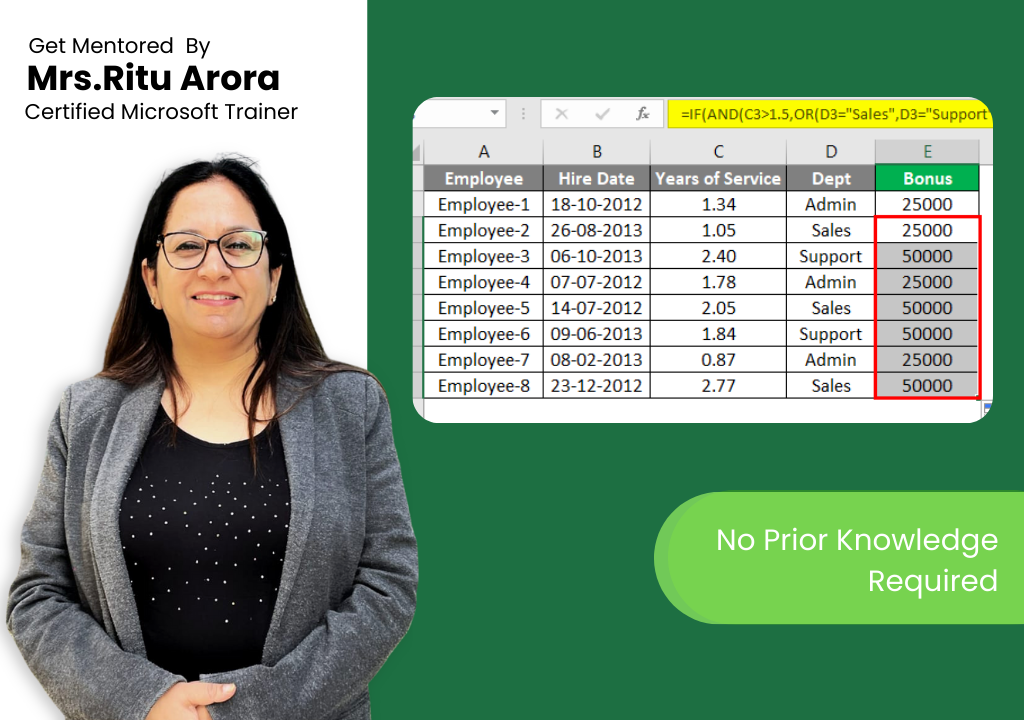
Key Highlights
Master Power Pivot and Power Query with us
By the end of this beginner-friendly course, you’ll be able to
I will guide you through the process of importing and cleaning data from multiple sources, as well as how to create relationships between tables and use DAX formulas to create custom calculations.
This online course is suitable for anyone who wants to learn Excel. No prior knowledge of Excel is required.
Whether you are a business professional, student, teacher, freelancer, or solopreneur, these online Excel classes will help you take your Excel skills to the next level.
Excel is the most used spreadsheet software across the globe, and is considered essential in many industries like administration, accounting, construction, real estate, sales and marketing to name a few.
• Business Professionals
• Accounting Professionals
• Data Analysts and Programmers
• Business Intelligence Professionals
• Statisticians
• Those looking for a career in analytics
• Microsoft Excel is leading the market with over 750 million users worldwide –
• Excel is used by finance, sales, marketing, HR, and other departments
• Deep Excel expertise is a much sought-after skill in any profession around the world
Microsoft Excel is used by almost all companies today. By taking up this MS Excel online course, you will be able to work effortlessly with data, be it financial, accounting, statistical, or other data from diverse sectors. You will be able to process the data and gain valuable insights using various formulae, functions, graphs, and charts. This will help you get a good job in a company of your choice for a decent pay scale.
The course is compatible with Microsoft 365 (previously known as Office 365) and Excel for Windows 2019, 2016, 2013, 2010. Also available: Excel for Mac.
Excel’s formula structure hasn’t changed since Excel 95, so the functions and formulas from the course can be used with almost any version of Excel. If you are using an older version than 2010, your interface will differ slightly
Yes, you can! This Excel training starts with the basics and is suitable for beginners. With each lesson, you will build your knowledge, going from beginner to intermediate and advanced lessons.
Once enrolled, our friendly support team here to help with any course related inquiries.
Absolutely. We work with many businesses, big and small, to train and upskill their staff. Get started here or contact us with your requirements.
Course Fees
MON-FRI (10 days)
08:00 AM – 9:00 AM IST
(GMT +5:30)
MON-FRI ( 4 Weeks)
08:00 PM – 9:00 PM IST
(GMT +5:30)
Course Curriculum
What if Analysis: Goal seeking, Scenario Manager, Data Table and Solver
Data Analysis Toolpack: Correlation, Multi Linear Regression and Fourier Analysis
Power Pivot and Power Query Certification
We are excited to announce that our comprehensive Training Course is now available to anyone who is interested in gaining a deeper understanding of fundamental concepts in their field of study. The course is designed to provide participants with an in-depth knowledge of key principles and techniques that are essential to their professional growth and success.Upon completion of the Training Course, we are pleased to offer a certificate of achievement to participants.

FAQs for Basic to Advance Excel
The course is compatible with Microsoft 365 (previously known as Office 365) and Excel for Windows 2019, 2016, 2013, 2010. Also available: Excel for Mac.
Excel’s formula structure hasn’t changed since Excel 95, so the functions and formulas from the course can be used with almost any version of Excel. If you are using an older version than 2010, your interface will differ slightly.
Yes, you can! This Excel training starts with the basics and is suitable for beginners. With each lesson, you will build your knowledge, going from beginner to intermediate and advanced lessons.
Absolutely. We work with many businesses, big and small, to train and upskill their staff. Get started here or contact us with your requirements.
Ritu Arora is an experienced Microsoft Tools Trainer with over 15 years of experience in the IT industry. She has trained thousands of professionals across the globe in various Microsoft tools, including MS Excel. Her Excel course is designed to cater to the needs of both beginners and advanced learners. The course curriculum is crafted by industry experts, and it covers various topics such as data analysis, and dashboard creation using MS Excel.
By enrolling in Ritu Arora’s MS Excel course, you can gain hands-on experience in working on real-world projects and assignments, which are highly relevant in the corporate world. You will receive personalized attention and guidance from Ritu Arora, which will help you to excel in your Excel skills.
Yes, upon the completion of any of Ritu Arora’s courses, you will receive a certificate of completion. The certificate can be shared on your LinkedIn profile or included in your resume, and it will help you to showcase your expertise to potential employers.
The certificate will include your name, the course name, and the completion date. It will be digitally signed by Ritu Arora and will be available for download in PDF format.
Floor 19, C-001/A2, Sector 16B, Noida, Uttar Pradesh 201301
+91-9891628225
info@rituarora.in
Powered By Digital Futur
Are you ready to take your skills to the next level? Look no further than Microsoft’s top-notch courses, designed to help you succeed in today’s fast-paced world. With a wide range of courses available, you’ll find exactly what you need to enhance your knowledge and stay ahead of the competition.