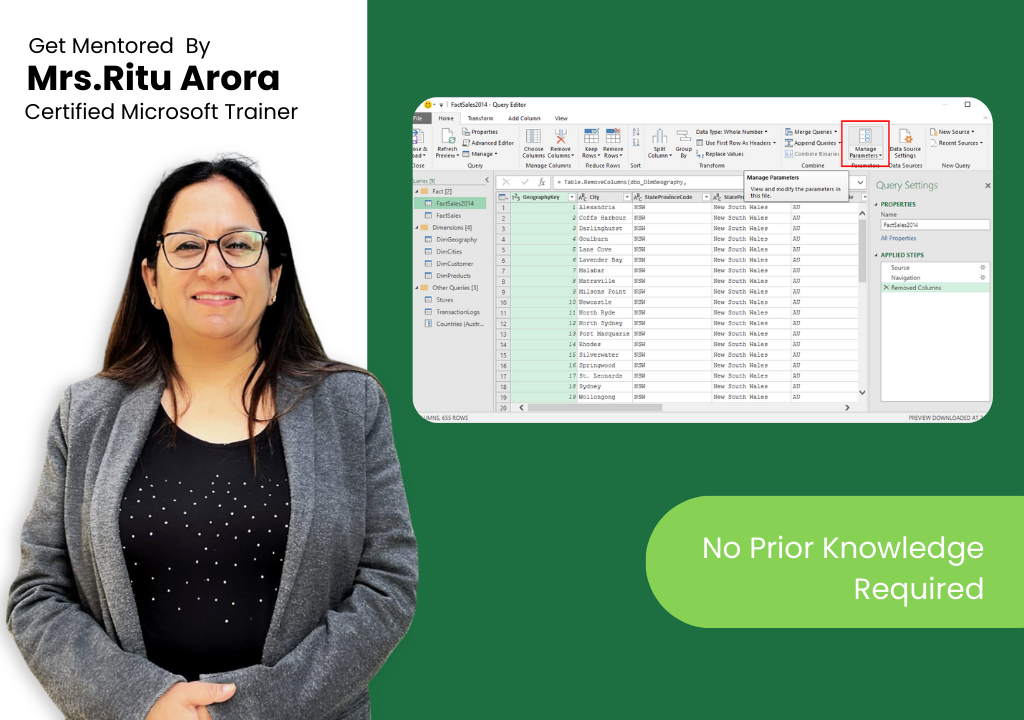Power Query & Power Pivot
Are you ready to take your Excel skills to the next level?
Then look no further than our Power Query and Power Pivot course!
Power Query & Power Pivot workshop
In this course, you’ll learn how to use Power Query to clean and transform data quickly and easily. You’ll also discover how to use Power Pivot to create dynamic data models and perform powerful data analysis.
I will guide you through the process of importing and cleaning data from multiple sources, as well as how to create relationships between tables and use DAX formulas to create custom calculations.
Whether you’re looking to analyze sales data, financial data, or any other type of data, our Power Query and Power Pivot course will give you the skills and confidence you need to take your Excel skills to the next level.
So why wait?
Sign up for our Power Query and Power Pivot course today and discover how to unlock the full potential of Excel!
Excel Power Query is an incredibly powerful tool that can help you consolidate and transform data with ease, all without needing to write a single line of code.
With Power Query, you can quickly and easily clean up messy data, remove duplicates, and merge data from different sources into a single, usable format. And with its intuitive interface and visual step-by-step transformations, it’s easy to see exactly how your data is being transformed every step of the way.
One of the great things about Power Query is that it eliminates the need for complex Excel VBA code. You can process your tables by simply clicking on buttons, and easily edit the steps order of different transformations through drag-and-drop.
Whether you’re a data analyst, business owner, or anyone who works with data on a regular basis, Power Query is a tool that can help you streamline your data cleaning and transformation processes, saving you time and frustration.
Excel Power Pivot is the perfect complement to Power Query, and together they provide a powerful suite of tools for data analysis and transformation.
With Power Pivot, you can analyze databases of several million lines of data and extract aggregated information according to the rules set by your business. This makes it easy to analyze large data sets and extract valuable insights quickly and efficiently.
Power Pivot also allows you to create data models from tables previously cleaned by Power Query. This means that you can create powerful relationships between different tables, and perform complex calculations using Data Analysis Expressions (DAX). This opens up a whole new world of data analysis possibilities and makes it easier than ever to gain insights from your data.
Whether you’re a business owner, data analyst, or anyone who works with large data sets, Excel Power Pivot is a tool that can help you streamline your data analysis and transform your business.
Duration: 9 Days
Self Paced Training
- 24 Hrs e-learning videos
- Flexible Schedule
- Lifetime Free Upgrade
Pricing: Rs.999
18th March
08:00 PM TO 11:00
PM IST (GMT +5:30)
18th March
08:00 PM TO 11:00
PM IST (GMT +5:30)
18th March
08:00 PM TO 11:00
PM IST (GMT +5:30)
Click here to book your slot
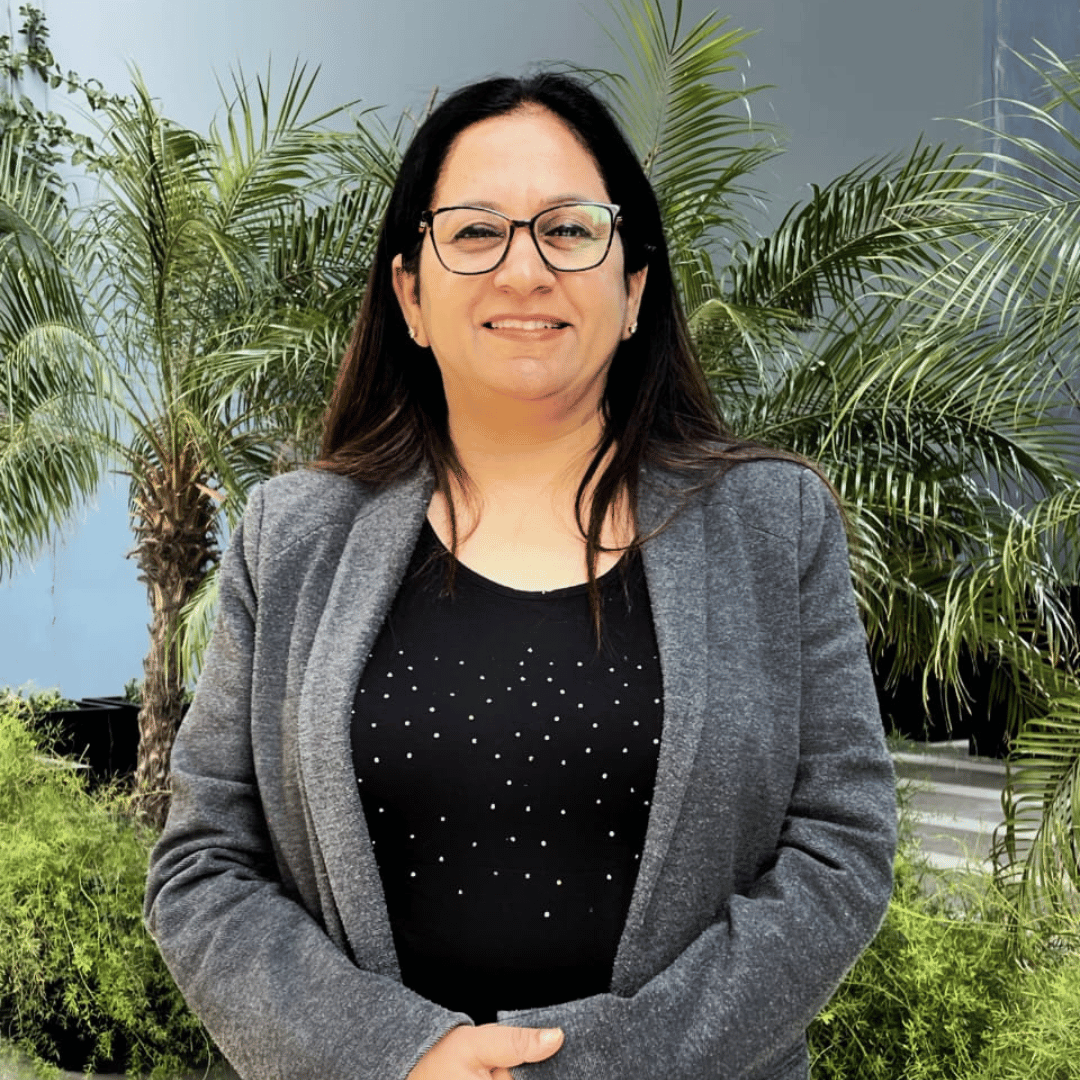

FAQs for Power Query & Power Pivot workshop
Power BI is a Business Intelligence tool by Microsoft. Analysts, most commonly data analysts use it for the purpose of data visualization, creating immersive dashboards, and generating reports for an organization. It has intuitive tools that enable the user to represent the data in a user-friendly way. These tools allow to share data with other people in the form of reports or dashboards.
Power BI is a very powerful open-source BI tool that lets you extract data from multiple and varied data sources and convert it into business insights. With its convenience of use, the demand for Power BI developers is increasing rapidly for Business Analytics.
- You will master the technique of creating visually appealing and insightful charts, graphs, and reports by deploying this tool in real business scenarios.
- Upon successfully completing this Microsoft Power BI training.
- You will be working on real-time projects designed by industry experts.
- You can apply for some of the best jobs in top MNCs around the world at top salaries.
Power Query (Get & Transform) and Power Pivot complement each other. Power Query is the recommended experience for importing data. Power Pivot is great for modeling the data you’ve imported. Use both to shape your data in Excel so you can explore and visualize it in PivotTables, PivotCharts, and Power BI.
In short, with Power Query you get your data into Excel, either in worksheets or the Excel Data Model. With Power Pivot, you add richness to that Data Model.
Curriculum
1.1 Introducing Excel Power Query
1.2 Load Data From Excel Table Into Power Query
1.3 Import Excel Worksheet Into Power Query
1.4 Combine Files From A Folder
1.5 Using Merge Query To Combine Files
2.1 Filtering data and removing columns
2.2 Using Power Query To Unpivot Data
2.3 Merging And Shaping Data
2.4 Splitting Column By Delimiters
2.5 Group Data By Column
2.6 Create Custom Column
3.1 Introducing Excel Power Pivot
3.2 Getting Started into Power Pivot
3.3 Using Linked Excel Tables In Power Pivot
3.4 Creating Relationships Between Tables
3.5 Creating PivotTable and PivotChart Horizontally
3.6 Formatting PivotTable And PivotChart
3.7 Importing External Data Into Power Pivot
3.8 Creating Two Pivot Charts Horizontally
4.1 Understanding DAX Functions
4.2 Using DAX Functions In Calculated Columns
4.3 Creating Measures
4.4 Creating KPIs
4.5 Adding Slicer and Timeline to Pivot Charts
4.6 Connect Slicer and Timeline to Multiple Pivot Charts