Home>All Courses>Power Query & Power Pivot
Power Query & Power Pivot
Learn how to create dashboards with Power BI! 🤯
Now add an extraordinary skill to your profile and be the work champ! 🌟
Power Query & Power Pivot workshop
- Creating 10+ powerful visuals in Power BI.
- Joining Excel with Power BI.
- Understanding how hierarchies and bins work in Power BI.
- Learning 5 types of filters of the filters pane.
- Using Pivot tables and slicers in Power BI.
- Making the dashboard truly dynamic by reporting connections.
- Managing & Sending dashboards to the clients efficiently.
- Refreshing queries to automatically update a dashboard body text.
- Creating 3 dashboards from scratch.
- Creating 10+ powerful visuals in Power BI.
- Business Professionals
- Accounting Professionals
- Data Analysts and Programmers
- Business Intelligence Professionals
- Statisticians
- Those looking for a career in analytics
Anybody wishing to be an expert in MS Excel can take up this advanced Excel course.
Duration: 9 Days
Self Paced Training
- 24 Hrs e-learning videos
- Flexible Schedule
- Lifetime Free Upgrade
Pricing: Rs.999
18th March
08:00 PM TO 11:00
PM IST (GMT +5:30)
18th March
08:00 PM TO 11:00
PM IST (GMT +5:30)
18th March
08:00 PM TO 11:00
PM IST (GMT +5:30)
18th March
08:00 PM TO 11:00
PM IST (GMT +5:30)
Click here to book your slot
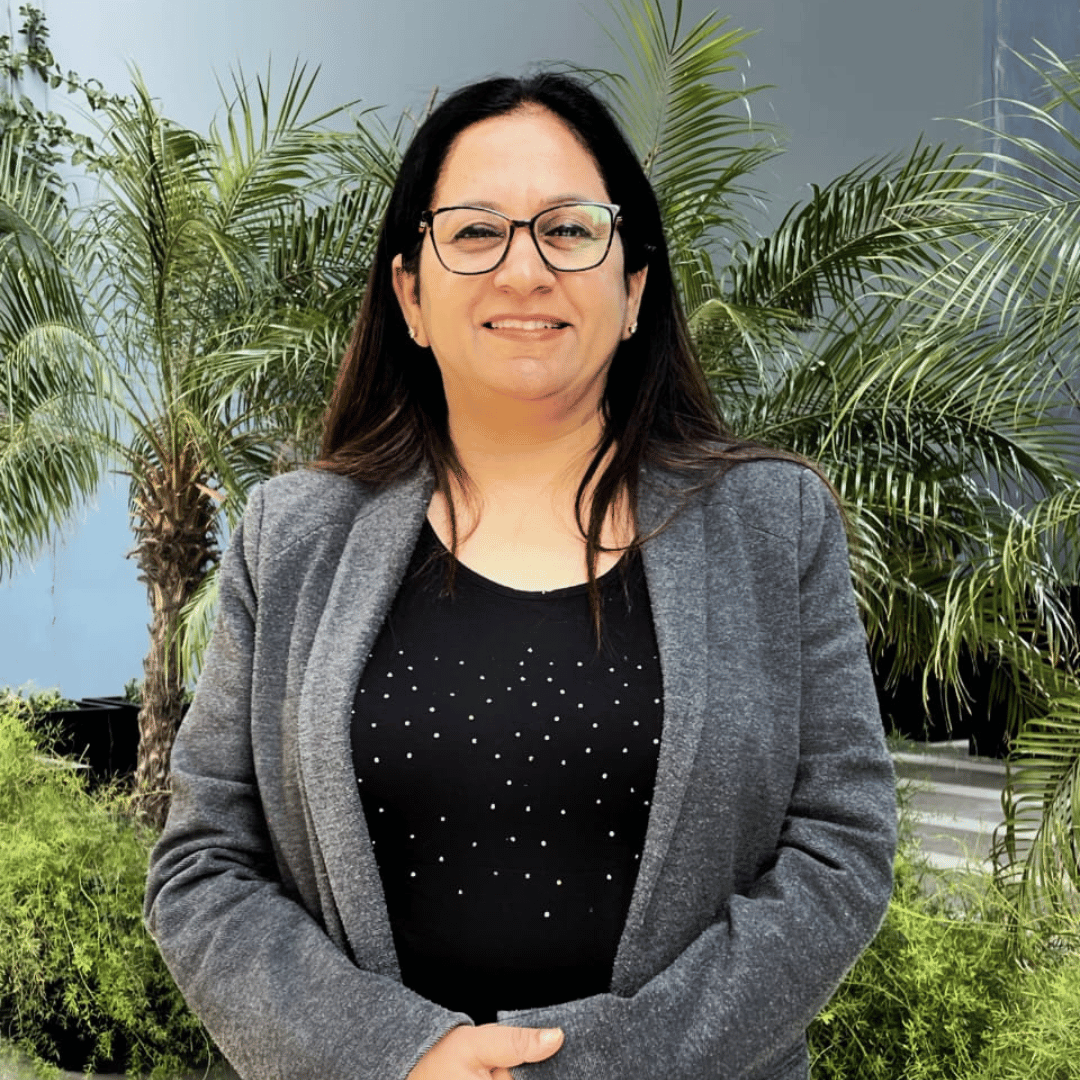

FAQs for Power Query & Power Pivot workshop
Lorem ipsum dolor sit amet, consectetur
et dolore magna aliqua. Ut enim ad minim veniam, quis nostrud exercitation ullamco laboris nisi ut aliquip ex ea commodo consequat. Duis aute irure dolor in reprehenderit in voluptate velit esse cillum dolore eu fugiat nulla pariatur. Excepteur sint occaecat cupidatat non proident, sunt in culpa qui officia deserunt mollit anim id est laborum.
Curriculum
Getting Started with Power Query Data Sources
• Connect to a web data source
• Connect to a spreadsheet
• Connect to a database
Organizing Data
• Build repeatable processes to filter, clean, aggregate, and transform your data.
• Shape data in the subject table
• Remove Columns
• Replace values
• Filter values in a column Queries
• Name a query
• Load the query to a worksheet
Create PivotTables
• Flattened PivotTables
• The PowerPivot Field List Pane Getting Started with Power Pivot
• Enable and Navigate
• Import Data from Various Data Sources
• Refresh Data from a Data Source
• Create Linked Tables
Manipulating Power Pivot Data
• Organize and Format Tables
• Create Calculated Columns
• Sort and Filter Power Pivot Data
• Create and Manage Table Relationships
• Creating PowerPivot Reports
Manipulate Power Pivot Data Using DAX Functions
• Measures
• DAX Functions
• DAX Variables
• Aggregate Functions
• How to Manipulate Power Pivot Data Using DAX Functions
Bringing It All Together with Visualizations
• Filter Data Using Slicers
• Create Sparklines
• Create Timelines
• Conditional Formatting
• Creating a dashboard


