5 DAYS LIVE POWER BI WORKSHOP!
Learn how to create dashboards with Power BI!
Now add an extraordinary skill in your profile and be the work champ!
5 DAYS LIVE POWER BI WORKSHOP!
An in-depth understanding of this BI tool and how it works in different scenarios
- Three vital components: Power BI Service, Desktop and Mobile Apps
- Visualize and analyze data and derive insights from Excel spreadsheets or local databases
- Create compelling reports and visualizations, derive real-time insights, and deploy them on demand
- Create, share, collaborate, and benefit from business information with purpose-built dashboards
- Work on live projects to get hands-on experience.
- Business Professionals
- Accounting Professionals
- Data Analysts and Programmers
- Business Intelligence Professionals
- Statisticians
- Those looking for a career in analytics
Anybody wishing to be an expert in MS Excel can take up this advanced Excel course.
- Improve your data analysis.
- Increase your efficiency.
- Gain a competitive edge.
- Integrate with other tools.
Online Classroom
- 24 Hrs e-learning videos
- Flexible Schedule
- Lifetime Free Upgrade
- List Item
- 24 Hrs e-learning videos
- Flexible Schedule
Pricing: Rs.10000
Duration: 9 Days
18th March
08:00 PM TO 11:00
PM IST (GMT +5:30)
18th March
08:00 PM TO 11:00
PM IST (GMT +5:30)
18th March
08:00 PM TO 11:00
PM IST (GMT +5:30)
18th March
08:00 PM TO 11:00
PM IST (GMT +5:30)
Click here to book your slot
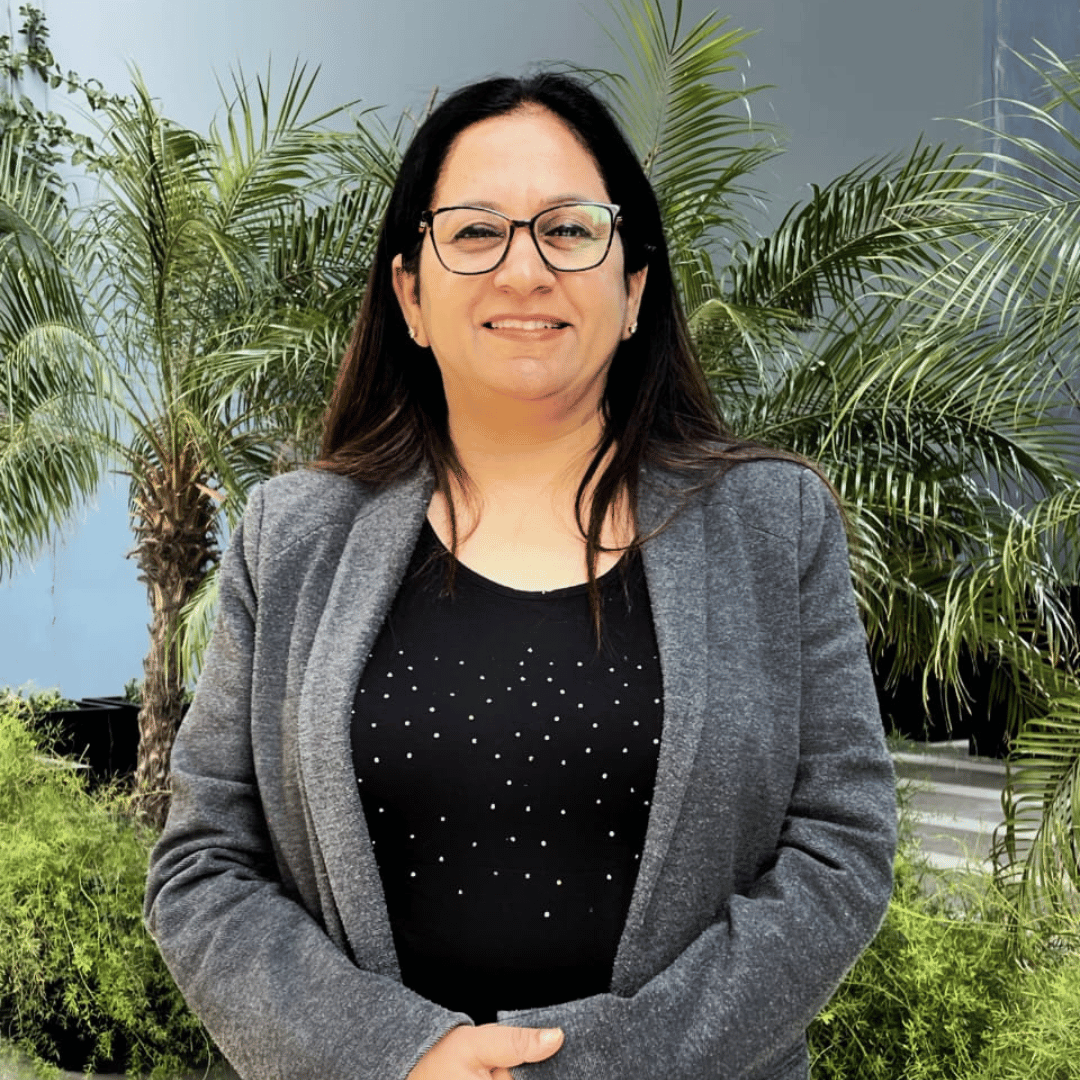

Curriculum
- What is Power BI and why it’s important?
- Understanding the Power BI components (Desktop, Service, Mobile)
- Overview of Power BI features and benefits
- Installing Power BI Desktop
- Connecting to data sources
- Understanding the data model in Power BI
- Understanding visualizations in Power BI
- Creating simple visualizations such as tables, charts, and maps
- Customizing and formatting visualizations
- Using Power Query Editor for data transformations
- Cleaning up messy data with Power Query Editor
- Understanding best practices for data transformations
- Creating relationships between tables in Power BI
- Using DAX formulas for calculations
- Understanding data modeling best practices
- Creating advanced visualizations such as drill-through, drill-down, and conditional formatting
- Using DAX formulas for advanced analytics
- Building KPIs in Power BI
- Collaborating on Power BI reports and dashboards with colleagues
- Sharing Power BI reports and dashboards with external users
- Introduction to Power BI Service
- Introduction of workspaces
- Introduction to Power Q & A
- Power Q&A best practices
FAQs for Power BI
Power BI is a Business Intelligence tool by Microsoft. Analysts, most commonly data analysts use it for the purpose of data visualization, creating immersive dashboards, and generating reports for an organization. It has intuitive tools that enable the user to represent the data in a user-friendly way. These tools allow to share data with other people in the form of reports or dashboards
Microsoft Power BI is an easy-to-learn Business Intelligence tool that doesn’t require any technical skills. Even non-technical workers like managers and administrators may convert data and produce reports to assess project performance and fulfil company goals. Microsoft Power BI course empowers you to organize the data and information, apply mathematical equations using DAX( ) and create immersive and easy-to-understand reports.
Power BI has both free and paid versions. The free version is PowerBI Desktop , while the paid versions PowerBI Service offer more advanced features and capabilities.
No, prior experience with data analytics is not necessary to learn Power BI. However, a basic understanding of data and Excel can be helpful.
If you missed the class in next consecutive batch can be accommodated or recording will be given.
Yes, available for one month after the last day of session.
Following are the companies hiring for Power BI developer –
- Accenture
- Microsoft
- Dell Technologies
- Tata Consultancy Services
- Cognizant Technology Solutions
- Adobe



